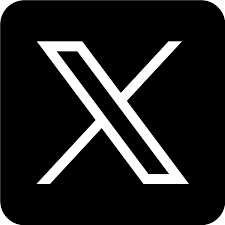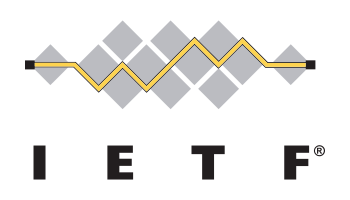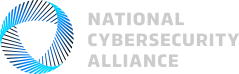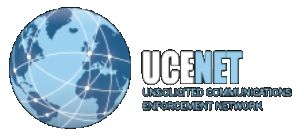A year ago today, one of our founders, J.D. Falk, passed
away. CAUCE, and the anti-spam community, will never be the same without him.
Over the past year we have seen many touching tributes to J.D. pour in and take
place, such as at least two memorial services with funny hats, and most
recently trade association MAAWG.org created an award named in honour of our
friend and colleague.
J.D. was passionate about community-building work, he
volunteered at community radio stations, spend countless hours working behind
the scenes to manage the tri-yearly meetings at MAAWG, and of course help us
here with our efforts at CAUCE.
One other place he was also active was at Kiva.org, an
organization that provides micro-loans to entrepreneurs in poverty-stricken
parts of the world.
Today, CAUCE would like to announce the formation of a
project to carry J.D.’s legacy forward with the creeation of the J.D. Falk memorial Kiva Team.
Here’s KIVA’s description of who they are and how it works:
We are a non-profit organization with a mission to connect
people through lending to alleviate poverty. Leveraging the Internet and a
worldwide network of microfinance institutions, Kiva lets individuals lend as
little as $25 to help create opportunity around the world.1. Make a loan
You make a loan on Kiva. All Kiva loans are made possible by
our Field Partners, who vet, administer, and disburse each loan.2. Get updates
Throughout the life of the loan, you will see progress
updates from Kiva through your email, and if you come back to the site.3. Get paid back
As the borrower repays the loan, the money becomes available
in your account. This is called your Kiva Credit.4. Repeat
You can now use it to fund another loan, donate it to Kiva,
or withdraw it to spend on something else.
CAUCE would like to ask any existing KIVA Members to join the “CAUCE
J.D. Falk Memorial Kiva Team” and
attribute any loans you make to our group. There are instructions below.
If you aren’t yet a KIVA member, please consider joining,
using this link. We will receive a
$25 bonus when you join, and will use this money to better the lives of
creative, inspired, but needy people. And, of course, please join our team so together we can make the world a better place.
Thanks for your consideration and participation. J.D. would have loved this.
How do I set my preferred lending team?
If you are a member of more than one lending team, you may
wish to set a preferred lending team. Your preferred team will be the default
team listed in your basket, making it easy to quickly count your loans toward
your preferred team’s impact. You can set your preferred team by following
these steps:Step 1: Log into your Kiva account at
http://www.kiva.org/login.Step 2: Click “My Portfolio” at the top of the page.
Step 3: Roll over the circle next to “Teams” and select
“Teams I belong to” from the drop down menu.Step 4: On this page you’ll see a listing of all the lending
teams that you are a member of. There is a pull down box above you listed teams
and to the right that says “Preferred Team.” Select a team from the pull
down box to set your preferred team.How do I add loans to my lending team?
Whenever you lend, you have the opportunity to count that
loan toward one of your lending teams. You can count a loan toward a lending
team of your choosing by following these steps:Step 1: Log into your Kiva account and click on the
“Lend” button at the top of the Kiva home page. You will
automatically be taken to the borrowers in need.Step 2: When you find a borrower that you would like to
fund, either click “Lend $25” to quickly lend $25, or click the name of the
borrower and then select the amount you would like to fund from the drop down
box and click “Lend”.Step 3: Add additional loans to your basket or click
“Loan Added! Checkout.”Step 4: You’ll be taken to your basket where you can select
what lending team your loans should count towards. Beneath the “Count Towards
Team” column, you’ll see a drop down box with your preferred lending team’s
name listed. Click that box and select the lending team you wish the loan to
count toward. If you want to change the amount you wish to lend, select the
amount in the drop down menu. When you’re finished, click “Continue.”Step 5: Make an optional donation to Kiva’s operational
expenses or click “edit” and
“$0.00 (Not now).” Then click “save.”Step 6: You will be automatically transferred to PayPal to
pay for the loan through PayPal’s secure website.Note: you will not have the ability to count your loans
toward any of your lending teams unless you log into your Kiva account before
going through the checkout process.